Evolv White Support Services
Support Services
The Evolv White User Guide
The Evolv White User guide is designed to familiarise users with Evolv White’s easy-to-use, powerful SMSF Audit Platform. The User Guide contains information on getting started, modules, features, fact sheets and FAQ’s. The User Guide can be accessed from the Evolv White application by clicking on the Help question mark icon located on the top right-hand corner of the screen.
Evolv White Video Training
Evolv White provides a variety of training videos to help you get the most out of the platform. The series of short videos introduce the basic concepts needed to use different aspects of the platform and can be accessed at any time. If there is a training video you believe should be added, please contact support.
Evolv White On-boarding
Evolv White has a dedicated team of on-boarding consultants to guide you through your on-boarding experience. You will be assigned a dedicated consultant who will work with you to resolve any issues that may arise in the first 30 days of the on-boarding process. After this initial on-boarding period, you will have access to our Evolv White support team that will assist you with any on-going support issues.
Evolv White Support
If you have an issue that can’t be resolved by using our help guide or videos, you may log a support request with Evolv White Support.
Support availability
The Evolv White Support Team is available between the hours of 8.30am and 5.00pm AEST Monday – Friday, excluding NSW public holidays.
Evolv White service levels and response times
The service level response times provided are dependent on the level of severity of the issue raised. Following is how we determine the severity of the issue:
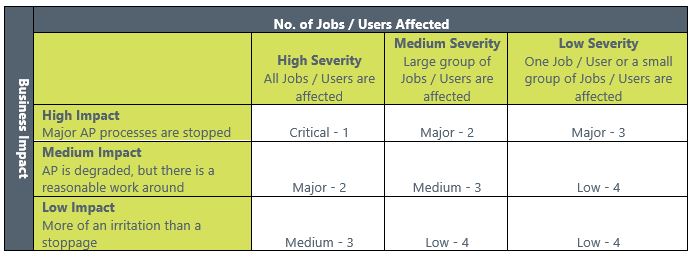
The table below sets out the response and resolution timeframes that Evolv White will endeavor to provide in relation to each Support Request, however, the Licensee is responsible for providing sufficient information and data to allow Evolv White to easily reproduce all reported problems:
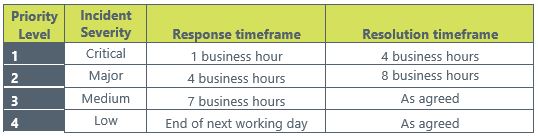
Response timeframe: The amount of time taken to respond to phone calls or emails in relation to each support request.
Resolution timeframe: The amount of time taken to fix or provide an acceptable workaround for a problem OR a diagnosis of the cause where the problem is due to user actions, use of wrong browser, equipment failure or other issues outside of the scope of support services.
Limitations to service levels:
- Due to factors outside Evolv White’s reasonable control (for example, a network or device failure external to Evolv’s data centers);
- Due to factors beyond Evolv White’s control such as acts of god, fire, storm, accident, riot, theft, labour disputes, disruptions in essential services (e.g. telephone or electricity);
- During a previously advised schedule maintenance period;
- That resulted from Licensee’s or third-party hardware or software;
- That resulted from actions or inactions of Licensor or third parties;
- Caused by Licensee’s use of the Software after Evolv advised Licensee to modify its use of the Software, if Licensee did not modify its use as advised;
- During beta and trial service (as determined by Licensor); Or
- Attributable to the acts or omissions of Licensee or Licensee’s employees, agents, contractors, or vendors, or anyone gaining access to Licensee’s Software by means of Licensee’s authorised users’ accounts or equipment.
How to log a support request
Please use one of the following methods to raise a support request:
- Email Evolv White Support at support@evolvwhite.com.au. Please include as much information as possible about the issue as this will assist a faster resolution.
- Phone Evolv White Support on 1300 886 536. Please note, you may need to leave a message and a Support Analyst will respond as soon as possible.
Please note that our Evolv White Support team are unable to provide audit, superannuation, taxation or technical advice. Further, they are unable to provide general network or computer support. Please refer to the Evolv White minimum hardware and software requirements page.
Scheduled Maintenance
Evolv White endeavors to provide application availability of 99% excluding planned downtime for schedule maintenance and upgrades. Scheduled maintenance is notified in advance and carried out during non-peak periods.
Evolv White Release Notes
Evolv White has a continuous improvement program with new features and changes released on a regular basis. These are documented in the Release Notes which also provide usage instructions on the released items. Release notes are emailed to registered Evolv White users.
New Feature Requests
We love to receive suggestions of new features and we appreciate our user taking the time to submit them. New feature requests are reviewed on a regular basis and may be used as part of the continuous improvement of our product. You can email support with these requests.

